The Go4 EMR

What have we been obsessing over for the last couple of months?
That little button. The one the arrow is pointing at. That one.
Well, actually, it’s a pretty big button.
It’s our brand new, heretofore-unheard-of, HIPAA compliant, sport-focused, EMR.
It’s now part of the Go4Ellis app and it’s free to use for all Go4Ellis account holders.
What’s so big about it?
Glad you asked, here are a couple of very, very, very important bullet points about the Go4 EMR:
• Athletic Trainers Only
ATs are the only ones granted access to the Go4 EMR. Not parents. Not coaches. ATs only and only ATs. Meaning that only accurate, qualified information gets entered into the EMR.
• Continuity of Care / EMRs To Go
The EMR helps athletic trainers practice patient-centered care by coordinating collaboration with the next clinician—e.g, emergency rooms, urgent cares and primary care physicians—with the ability to provide your patients/athletes (or their parents if they are under 18) access to a PDF of your evaluation.
• Documented Evaluations
The Go4 EMR empowers you with HIPAA secure access to the records you create; documenting your evaluations and providing proof of action.
• Research Data
The de-identified data can be aggregated to help drive athletic training advocacy, policy changes and research.
• Better Than Writing On The Back of a Gauze Pad
So much better. And you won’t loose them. All your records are stored on your EMR dashboard. Not to mention the fact that gauze pads are not HIPAA compliant.
To get the Go4 EMR, just download the latest version of the app.
That’s it. Boom. EMR.
Use it with Go4Ellis shifts, your 9-to-5 or other per diem shifts. Wherever. Whenever. Every sideline. Everywhere.
To play around with the EMR and kick the proverbial tires, open up the Go4 EMR on the Go4Ellis app, hit the DEMO button and have at it. (The DEMO button allows you to create practice EMRs without committing the info to your EMR dashboard or the statistical injury database.)
To document a bonafide injury, click the ‘Create New EMR’ button. (And if you’re working a Go4Ellis shift, on the next screen, click the shift you are working.)
So, that’s what we’ve been up to—wrangling 0s and 1s, a big/little button, empowering ATs, and doing our best to change the game.
Questions about the Go4 EMR or life in general? Hit us up at contactus@go4ellis.
To learn more about the EMR, CLICK HERE.
Are you an Athletic Trainer?
Join us!
From per diem shifts to full-time opportunities, AT resources, PLI, a free EMR and more, Go4 is the essential AT app. Sign up now!
"*" indicates required fields
Other articles you might like
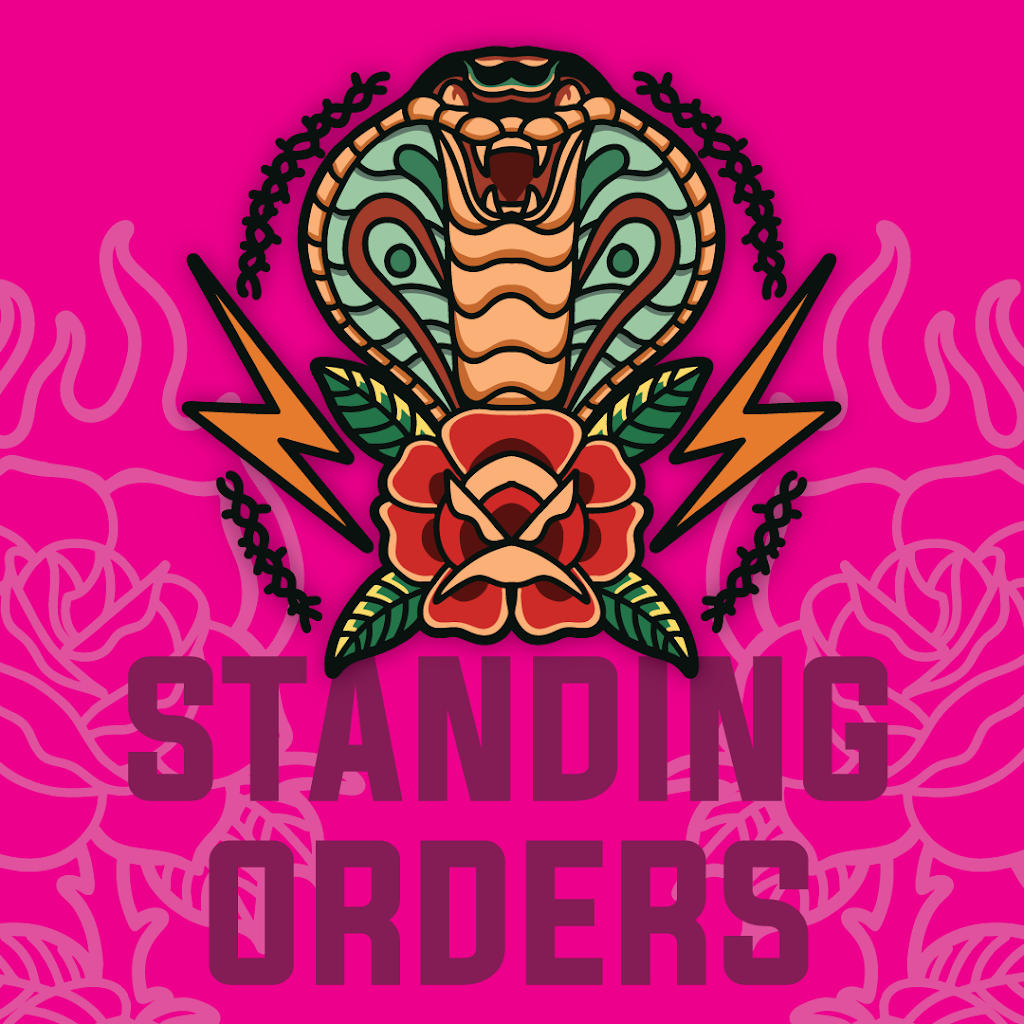
What’s the deal with Standing Orders?
How do I get standing orders as an athletic trainer? Q: What are standing orders? A: Standing orders, aka medical protocols, establish the scope of practice for an athletic trainer. Under the direction of a physician, they are an overview of the specific skills that the AT is legally able…

AT Spotlight: Thomas Obergefell, Athletic Training from the Dugout
Name: Thomas Obergefell, MS, ATC, LAT Nickname: T.J. Alma…

Middle School / High School / College / Any School EMR – The Importance of Documentation
Go4’s in-app Electronic Medical Record We all know the reasons why it’s important to thoroughly document, but incase you forgot, here they are:…
