Credentials
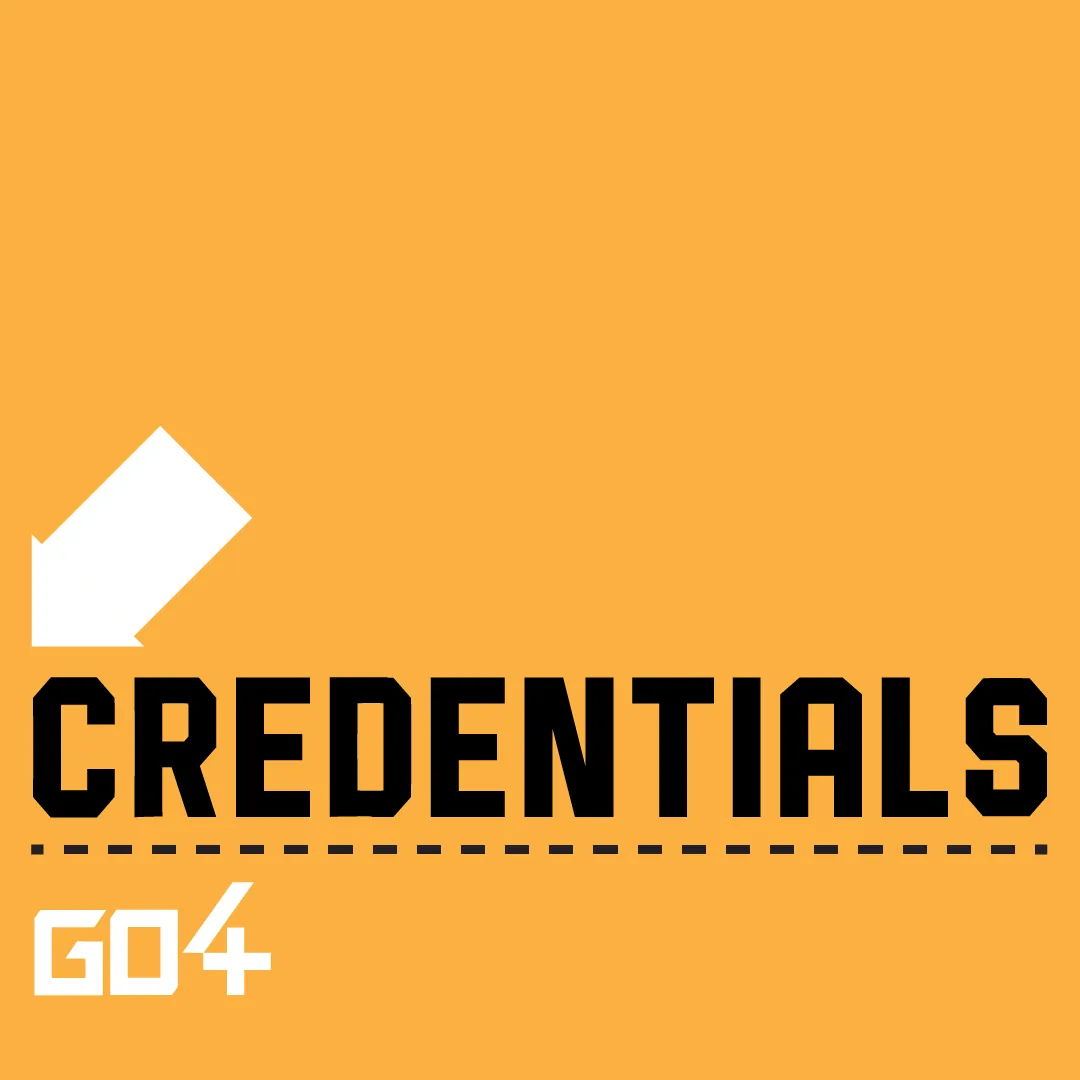
Credentials
Credentials are the necessary paperwork that you must store on Go4 to prove that you are an Athletic Trainer that follows best practices. Before you can apply to a job, you must upload your required credentials to Go4, and add them to your profile.
STEPS TO ADD OR EDIT CREDENTIALS
1. Log in to the Go4 app on your phone. (Make sure you have the latest version downloaded from the app store!)
2. Click the upper left-hand corner hamburger menu and select Credentials
3. You will see a list of auto-populated credentials highlighted in grey. Click ADD next to the credential you would like to upload
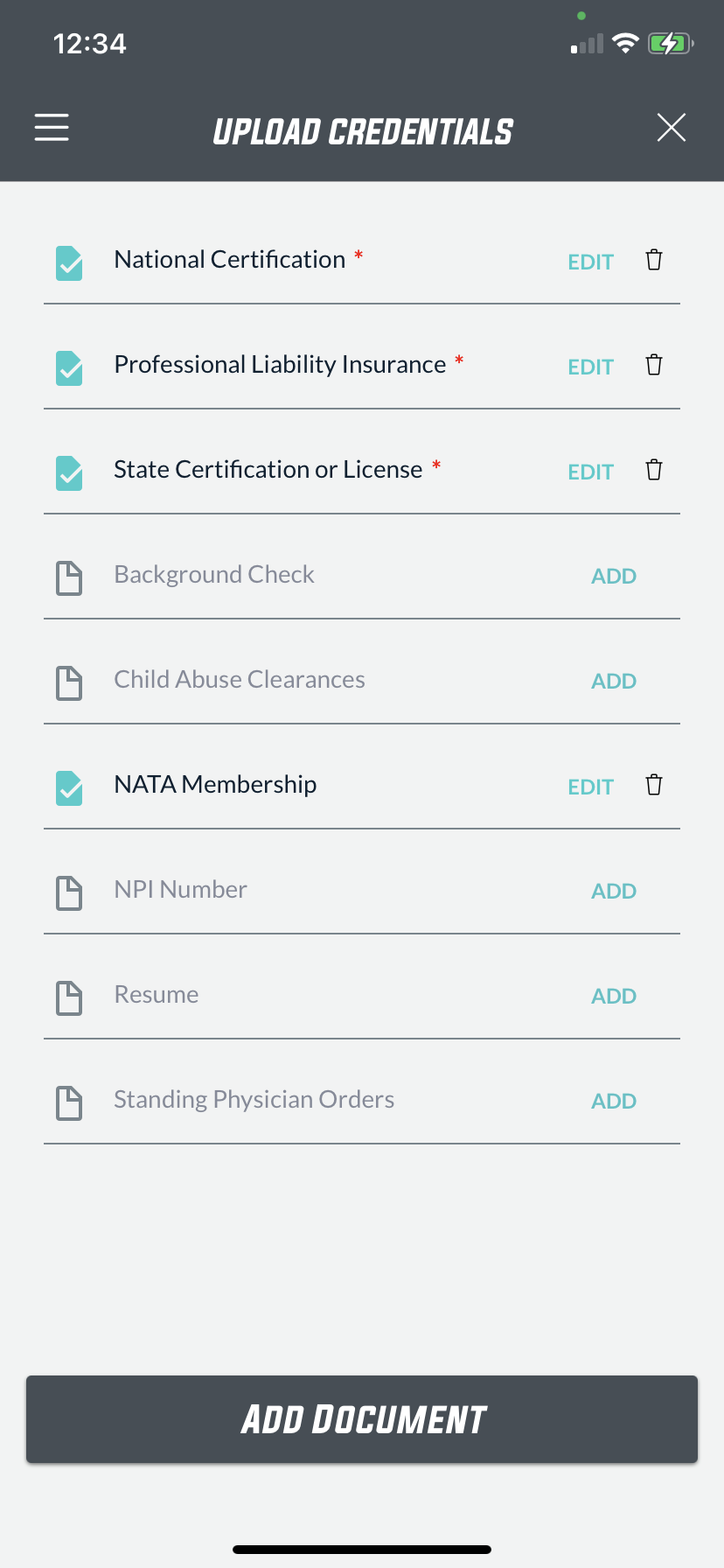
4. Add all required information per credential including expiration dates. The asterisk denotes the required credentials needed to work on Go4.
REQUIRED CREDENTIALS FOR Go4 ATHLETIC TRAINERS
National Certification
You must add a copy of your BOC card. If you don’t have a copy you can obtain a digital copy HERE.
If licensed in Texas, your Texas Certification can take the place of a National Certification.
License
The jobs you are able to view and apply to on Go4 are based on the license you add to your profile.
In rare instances, states may offer reciprocity and this is written into the state practice act. You can review your state practice act here.
However, if you live in California, you do not need to add a state license credential to the Go4 app, as there is currently no state regulation of athletic training.
Professional Liability Insurance (PLI) | What is PLI and Why do I need it? CLICK HERE TO FIND OUT
Professional Liability Insurance or PLI is required by Go4 for all Athletic Trainers looking to work a shift on our platform. While you may be covered under an employer, you are not covered by that same policy when you work as a 1099 per-diem Athletic Trainer in other settings. PLI is extremely affordable and can protect you and your family.
Athletic Trainers can now get Professional Liability + General Liability Insurance directly in the Go4 app. Created by Players Health, a leader and innovator in the sports insurance industry, in collaboration with athletic trainers. Learn more and get your quote today.
OPTIONAL CREDENTIALS FOR Go4 ATHLETIC TRAINERS
After you’ve added your licensure and insurance credentials, you will see room for six additional credentials that you can upload to bolster your profile. When you apply for a job, the Job Poster is able to view your credentials; having a background check, resume or NATA number can help elevate your from the pack. Here are the additional creds that you can add:
Standing Orders
Requirements differ from state to state. Questions on Standing Orders? If required by your State Practice Act, make sure your Standing Orders cover you working per diem. Click here.
Child Abuse Clearance
Next, know that requirements change state-to-state and organization by organization. Check your state practice act and state laws for the required documentation. Some Job Posters may require additional background checks.
NATA Number
You do not need to be a NATA member to work a job on the Go4 platform. If a member of the NATA, you can input your NATA number in the credential section.
Resume
A resume is optional, but it boosts your profile by showcasing your experience. We have found that healthcare professionals with resumes in their profiles get hired more frequently than those without.
NPI Number
Finally, an NPI is a unique 10-digit identification number used in standard healthcare transactions. It is issued to healthcare professionals and covered entities that transmit standard HIPAA electronic transactions (e.g., electronic claims and claim status inquiries).
That is how you upload your required credentials to Go4.
Are you an Athletic Trainer?
Join us!
From per diem shifts to full-time opportunities, AT resources, PLI, a free EMR and more, Go4 is the essential AT app. Sign up now!
"*" indicates required fields
Other articles you might like
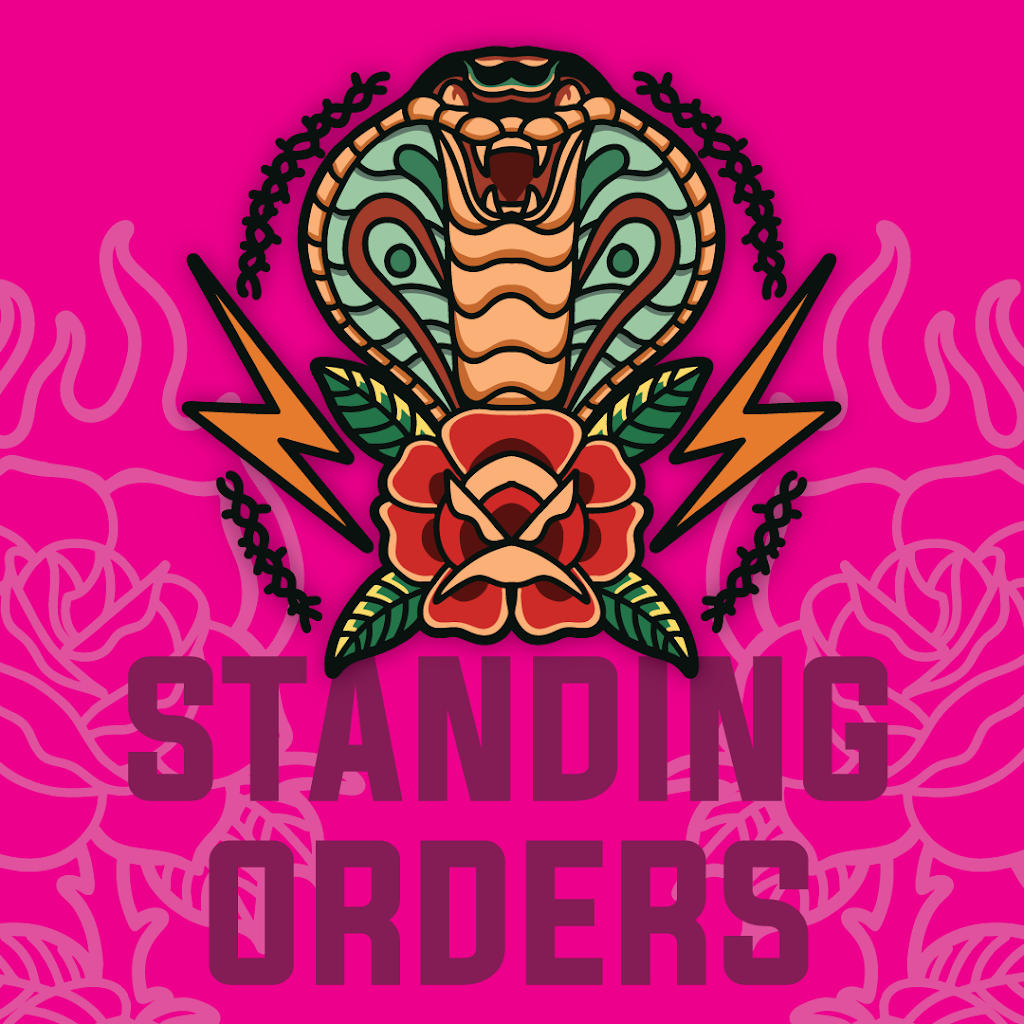
What is the deal with Standing Orders?
How do I get standing orders as an athletic trainer? Q: What are standing orders? A: Standing orders, aka medical protocols, establish the scope of practice for an athletic trainer. Under the direction of a physician, they are an overview of the specific skills that the AT is legally able…

AT Spotlight: Thomas Obergefell, Athletic Training from the Dugout
Name: Thomas Obergefell, MS, ATC, LAT Nickname: T.J. Alma…

Middle School / High School / College / Any School EMR: The Importance of Documentation
Go4’s in-app Electronic Medical Record We all know the reasons why it’s important to thoroughly document, but incase you forgot, here they are:…